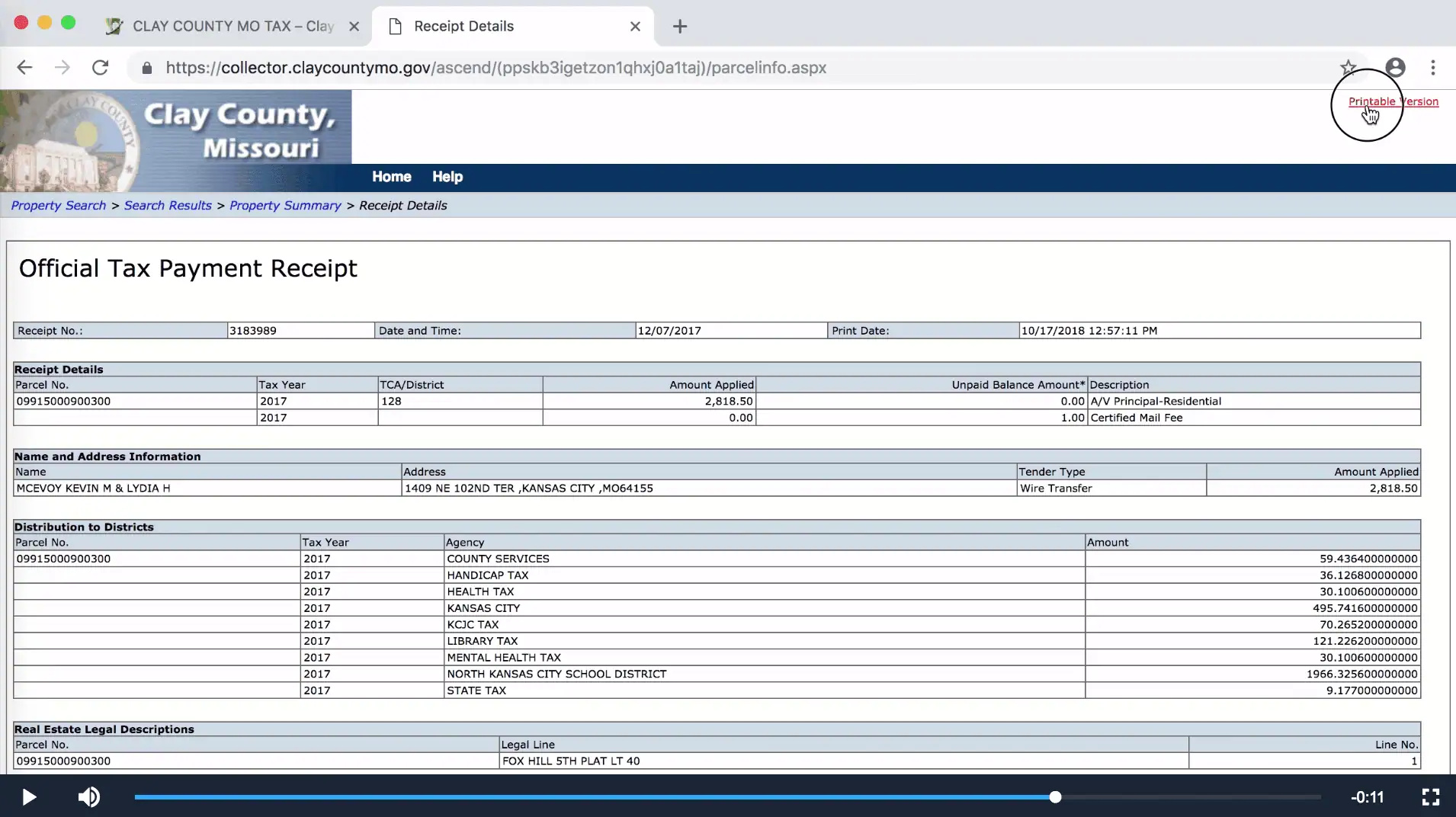How to Use the Billing Tax Portal
How to Access the Billing Portal:
- Click here to open our billing portal in a new window
(or click the PAY BILL / RECEIPTS button above). - Type your full last name.
- Type only the first several letters of your first name (no middle initial).
- Click the green Submit button.
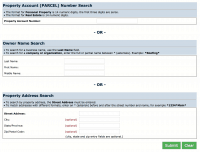
What Can I Do With the Billing Portal?
Once you click on the blue parcel number link, you will be taken to the tax bill for that parcel. On this page, you can:
- view the address associated with your account
- view the property we assessed and the value assigned to it
- view the levies that apply to your bill
- view your current amount due and pay your bill
- view and print past paid receipts
Payment Fees
These are credit card processing fees and apply to both online and in-office payments.
| Debit Cards | FREE |
| Credit Cards (we accept VISA, MasterCard, Discover, and American Express) | 2.45%, no minimum |
| E-Check (use the routing and account number from the bottom of your check) | FREE |
How to Pay Your Tax Bill
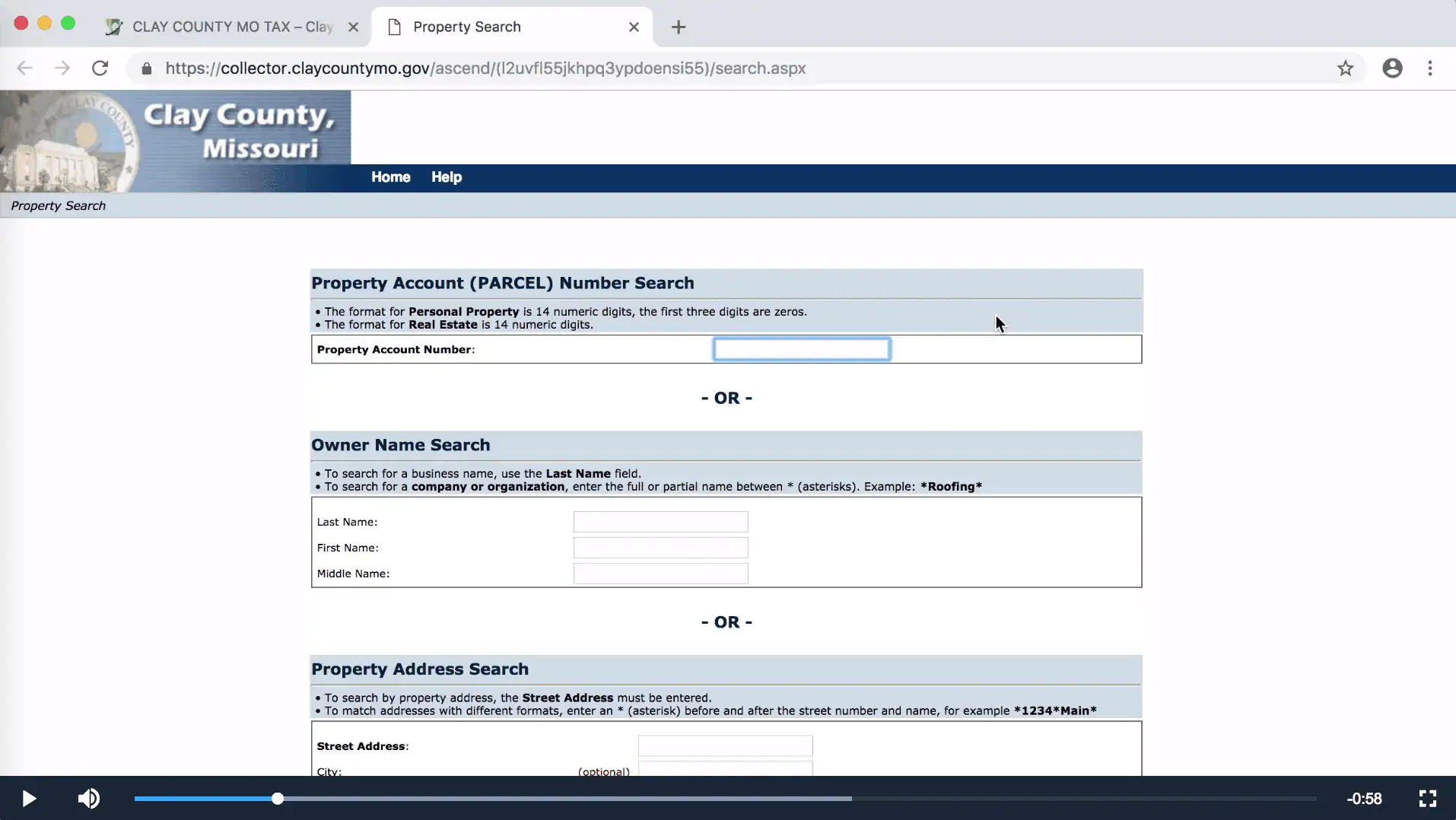
How to Print Tax Receipts